Agora Integration #
To configure Agora for Audio & Video calls in this application. You need to have Agora APP ID & Agora Primary Certificate from the Agora Console. Agora is not a free usage API, it is chargeable by Agora, if the Free Quota limit is crossed. (you can refer pricing for Voice & Video call –Pricing (agora.io))
Click here to generate the Agora App ID & Primary Certificate

Once you generate them, Open the Source Code in your preferable editor and Go to: lib/Configs/app_constants.dart and set your Agora APP ID & Primary Certificate there.
[NEW ]. For Agora SDK to able to generate token for your app, Cloud functions must deployed in Firebase. Cloud function named “createCallsWithTokens” is present inside: sourcecode/functions/index.js
GIPHY GIF Integration #
Animated emoji, GIF, Stickers are powered by GIPHY. To setup Giphy API for GIF, get the Giphy API Key from their official website. To create an Account & get the Giphy API Key you can follow the guided steps. CLICK HERE
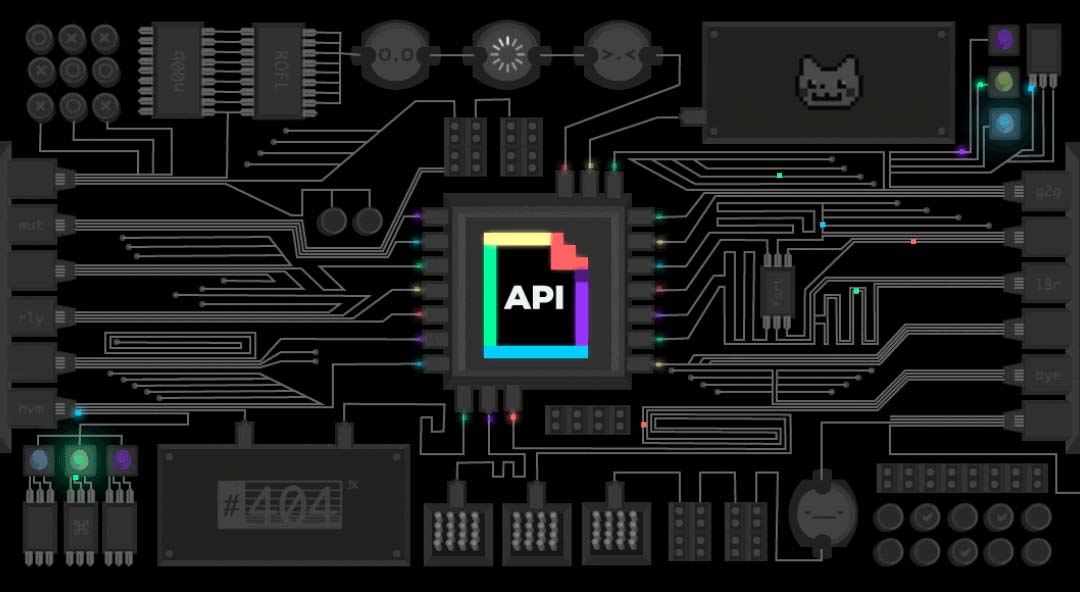
Paste the generated Giphy API Key in lib/Configs/app_constants.dart
Mutli-Language Translation #
To add Multi-Language to your app, you can purchase our Multi-Language Integration Pack (20 languages).
If you want to add a local language by yourself, just follow these simple steps:
- Clone the lib/Services/Localization/json_languages/en.json file & Translate the String values present inside the en.json and name the file [LANGUAGE_CODE].json
- Include the language in a pattern like other language strings inside lib/Services/Localization/language_constants.dart & lib/Services/Localization/language.dart
- You are done with language translation.
