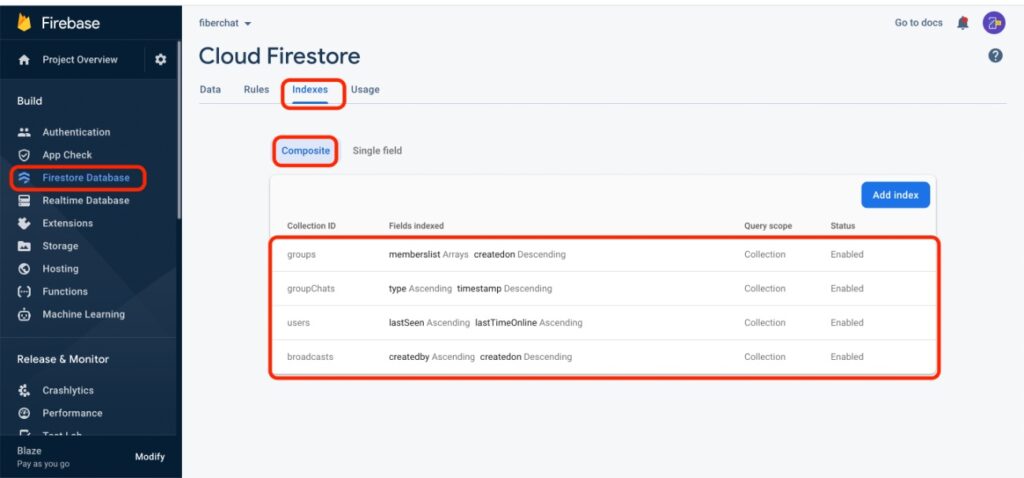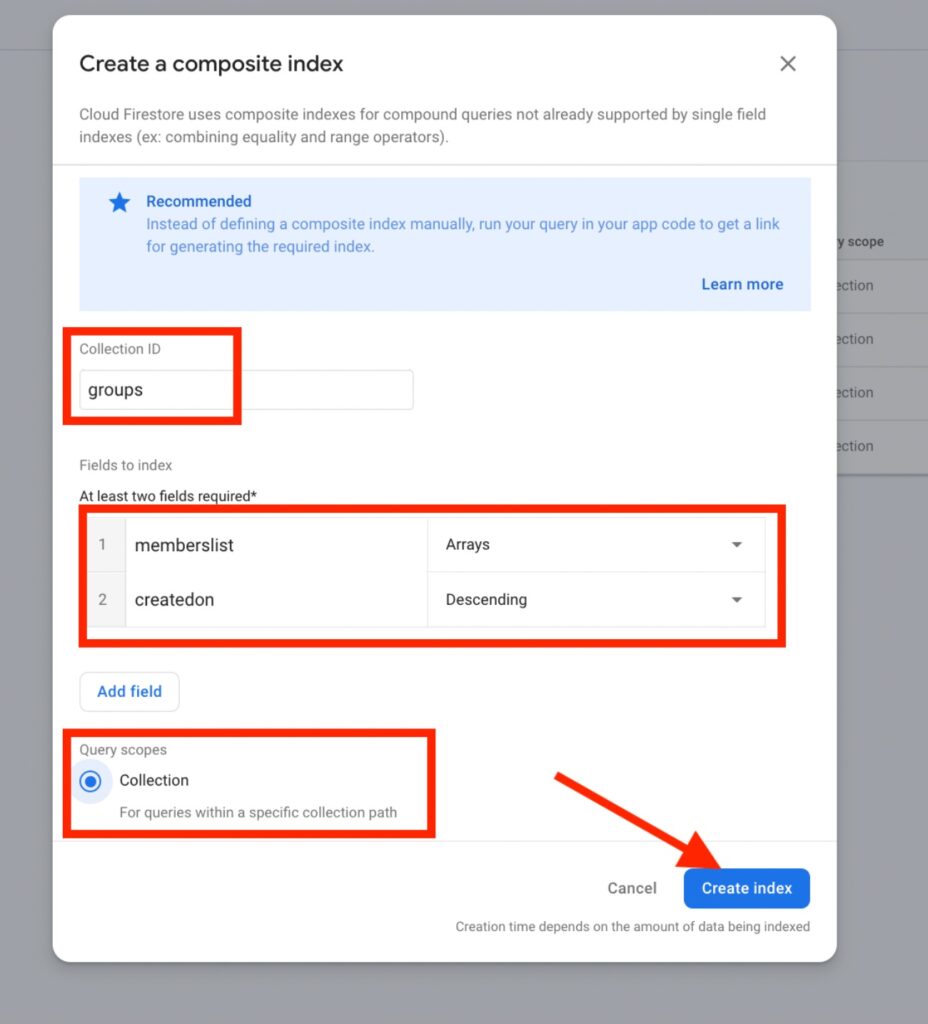- Add Firebase Web App in Firebase.
- Enable App Check > Play Integrity API
- Go to your Firebase dashboard —> Go to Project Settings —> Cloud Messaging tab —> Enable both Firebase Cloud Messaging API (V1) & Firebase Cloud Messaging API (Legacy) if not enabled already.
- Go to Google Cloud Platform (GCP) —> Go to Console —> Select project from the dropdown —> In the top search bar, search for “Artifact Registry API” —> Enable the API. ( required for uninterrupted delivery of Notifications in the App. Firebase Billing must be enabled to use this API)
- Copy Firebase project ID from the Firebase dashboard > Project Settings page & Paste it inside this file > .firebaserc
Android App will be successfully linked to your Firebase Project (if all the above steps are followed correctly). - Setup Push Notifications
7. SETUP FIRESTORE INDEXES :
Go to Firebase Dashboard > Indexes > Composite. Set the indexes the exactly same as shown below.