Add an Web app #
To add an web app to Firebase project, you should have Web App Name ready.
STEP 1: Go to Firebase Console & select project to see the Dashboard. Click on “+” icon.
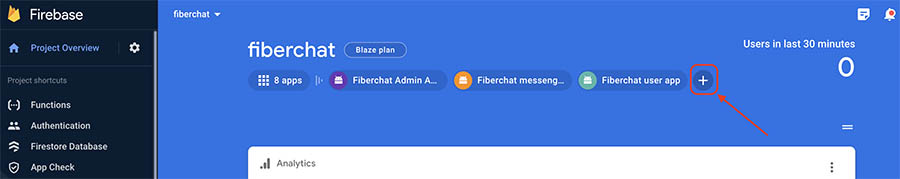
STEP 2: Select Web App (code symbol)
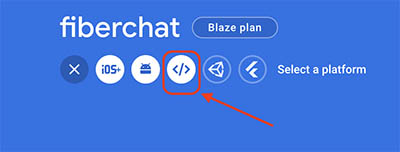
STEP 3:
A) Enter your Web App Name
B) Click on “Register App“
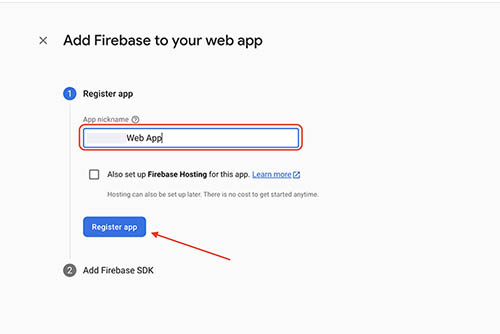
STEP 4: Copy the Credentials generated marked inside the box & keep them in a safe place.
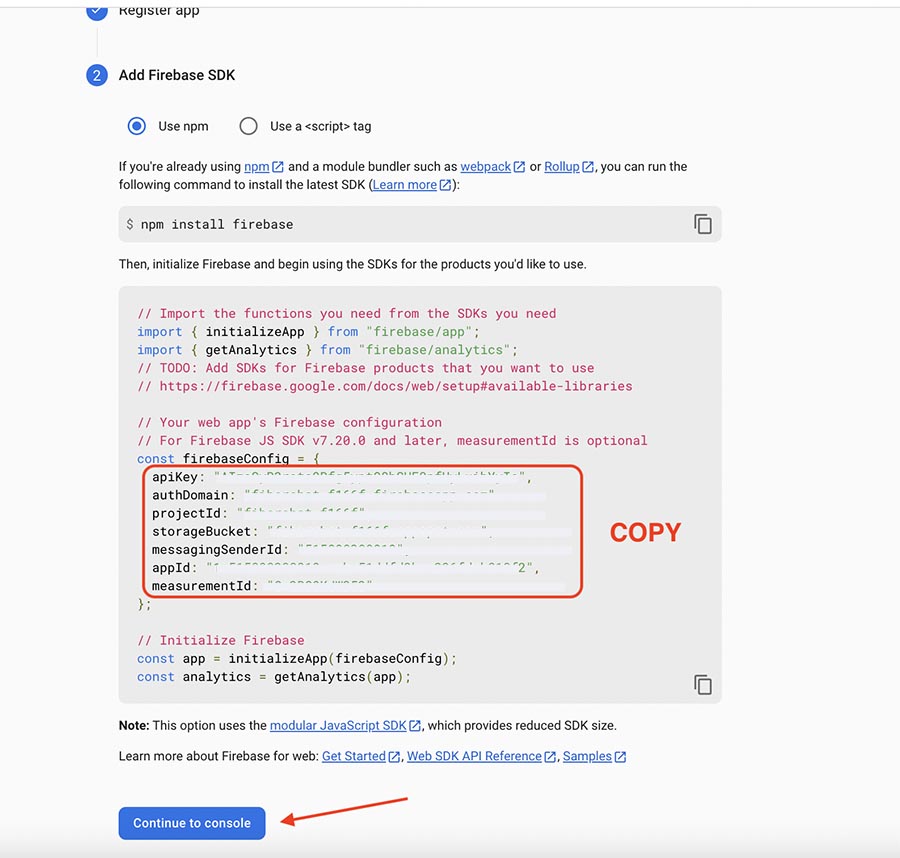
Incase, you forget to copy the credentials, you can copy them again from the Project Settings Page as shown below:
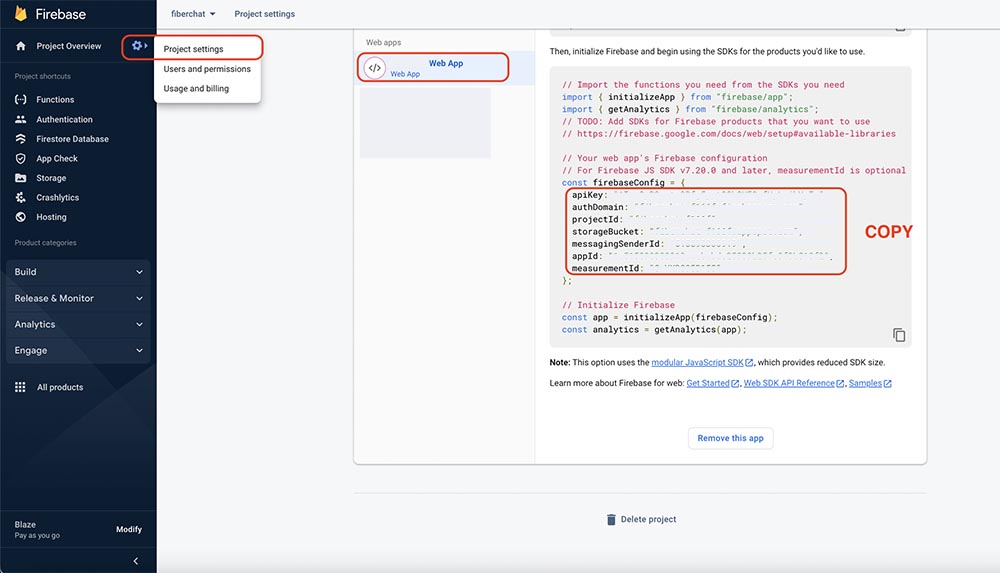
STEP 5: Open the Project folder in VSCode or any other Code editor. Paste the copied credentials inside the file:
projectfolder/web/index.html
STEP 6: Also Paste the credentials inside another file:
projectfolder/lib/main.dart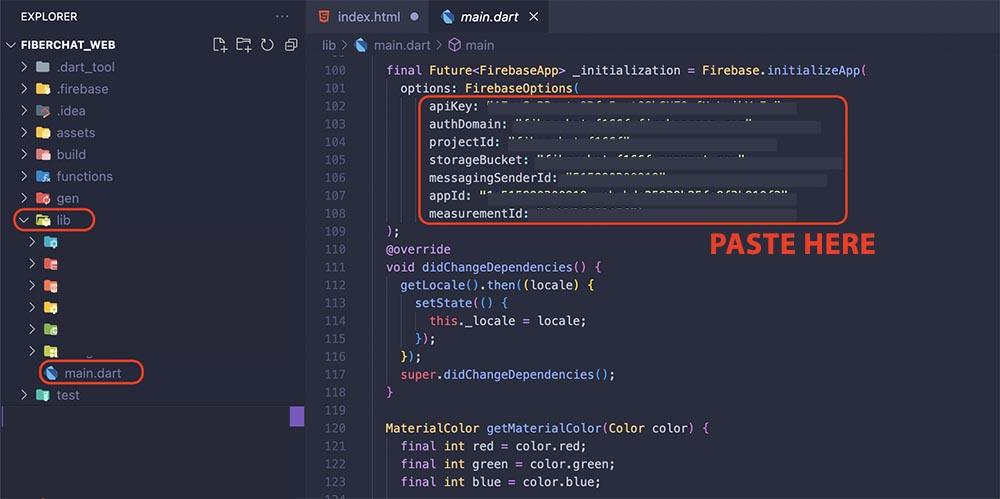
👏 Congratulations ! Your new Web app is linked to your Firebase Project.
