Agora Integration #
To configure Agora for Audio & Video calls in this application. You need to have Agora APP ID & Agora Primary Certificate from the Agora Console. Agora is not a free usage API, it is chargeable by Agora, if the Free Quota limit is crossed. (you can refer pricing for Voice & Video call –Pricing (agora.io))
Click here to generate the Agora App ID & Primary Certificate

Once you generate them, Open the Source Code in your preferable editor and Go to: lib/Configs/app_constants.dart and set your Agora APP ID & Primary Certificate there.
[NEW ] For Agora SDK to able to generate token for your app, Cloud functions must deployed in Firebase. Cloud function named “createCallsWithTokens” is present inside: sourcecode/functions/index.js
GIPHY GIF Integration #
Animated emoji, GIF, Stickers are powered by GIPHY. To setup Giphy API for GIF, get the Giphy API Key from their official website. To create an Account & get the Giphy API Key you can follow the guided steps. CLICK HERE
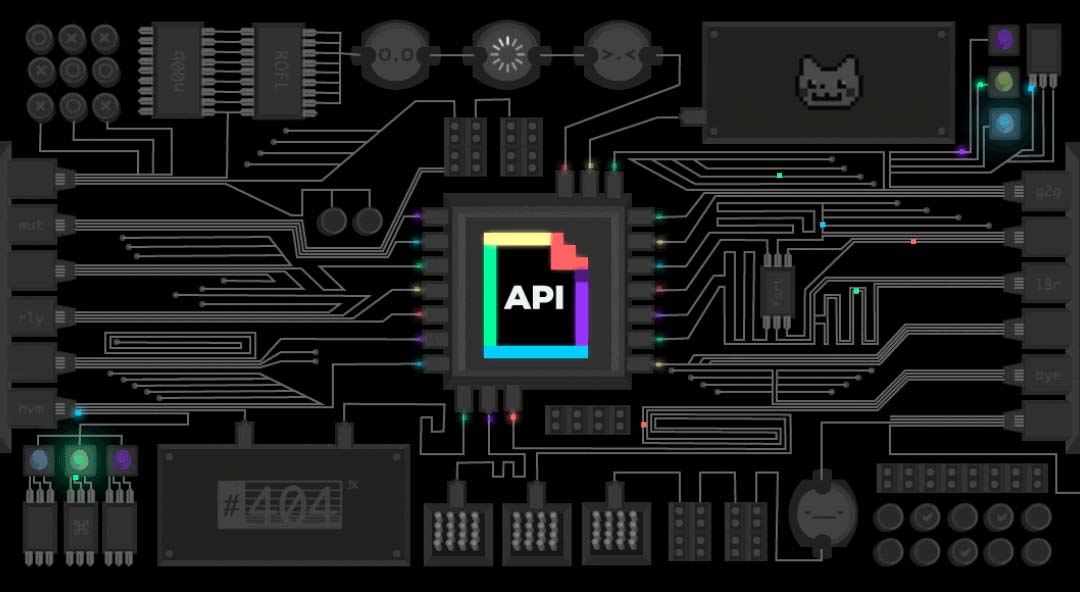
Paste the generated Giphy API Key in lib/Configs/app_constants.dart
Admob Integration #
To configure Admob showing banner, interstitial and video ads in this application. . CLICK HERE to visit the official website.
Get ready with these ids:
1. Android Admob App ID
2. iOS Admob App ID
3. Android Banner Ad Unit ID (Optional)
4. iOS Banner Ad Unit ID (Optional)
5. Android Interstitial Ad Unit ID (Optional)
6. iOS Interstitial Ad Unit ID (Optional)
7. Android Rewarded Video Ad Unit ID (Optional)
8. iOS Rewarded Video Ad Unit ID (Optional)
Once you managed to get the above IDs from your AdMob account, simply perform the following tasks:
- Replace AdMob IDs values inside lib/constant/app_constant.dart. Also set “true” which ever advertisement type you want in your app (banner/ interstitial/ rewarded)
- Replace the default Admob Android App ID inside android/app/src/main/AndroidManifest.xml
<meta-data
android:name="com.google.android.gms.ads.APPLICATION_ID"
android:value="ca-app-pub-3940256099942544~3347511713"/>to
<meta-data
android:name="com.google.android.gms.ads.APPLICATION_ID"
android:value="YOUR_ADMOB_ANDROID_APP_ID"/>3. Replace the default Admob Android App ID inside ios/Runner/Info.plist
<key>GADApplicationIdentifier</key>
<string>ca-app-pub-3940256099942544~1458002511</string>to
<key>GADApplicationIdentifier</key>
<string>YOUR_ADMOB_IOS_APP_ID</string>Mutli-Language Translation #
To add Multi-Language to your app, you can purchase our Multi-Language Integration Pack (22 languages).
If you want to add a local language by yourself, just follow these simple steps:
- Clone the lib/Services/Localization/json_languages/en.json file & Translate the String values present inside the en.json and name the file [LANGUAGE_CODE].json
- Include the language in a pattern like other language strings inside lib/Services/Localization/language_constants.dart & lib/Services/Localization/language.dart
- You are done with language translation.
