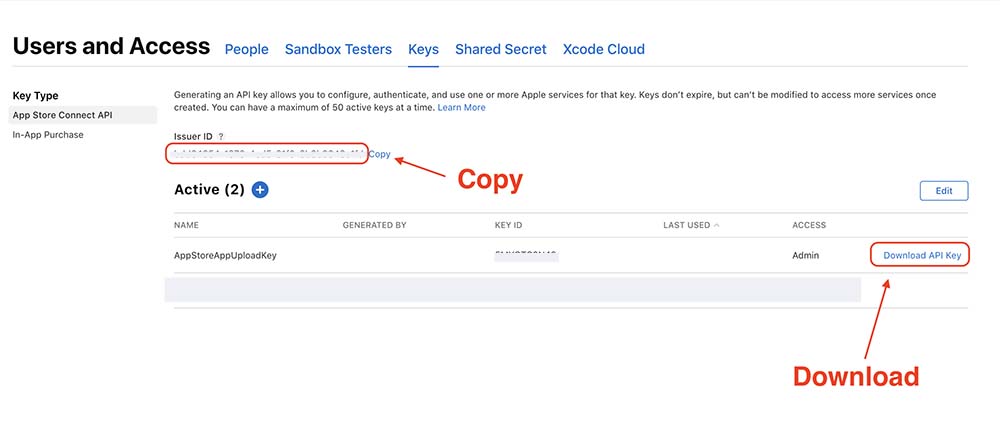To upload/submit an iOS App (.ipa) directly from the command line for a faster development cycle, Account Owner have to generate an AppStore Connect API Key. Kindly follow these easy steps to create the Key quickly:
STEP 1 : Login to your Appstore Connect Account – https://appstoreconnect.apple.com/login

STEP 2 : Click on “Users and Access“

STEP 3 : Navigate to “Keys” > “App Store Connect API“. Click on “+” to generate new key.
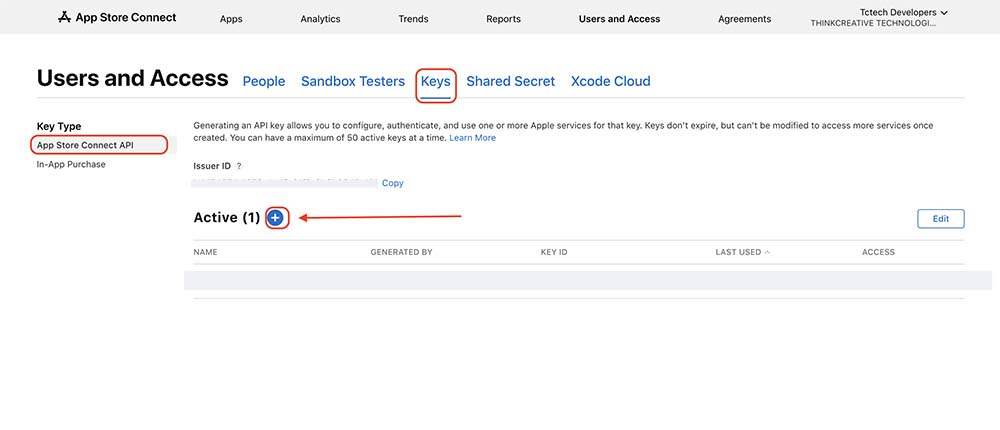
STEP 4 : Set the name of the key as “AppStoreAppUploadKey” and “Admin” Access.
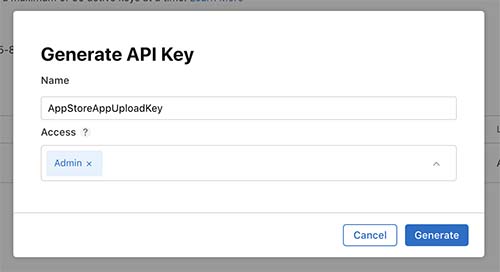
STEP 5 : Congratulations 👏 You are done! The newly generated API will be shown here. Download API Key & Copy Issuer ID as both will be required during the app submission process. (keep the file in a safe place as it cannot be downloaded again later)