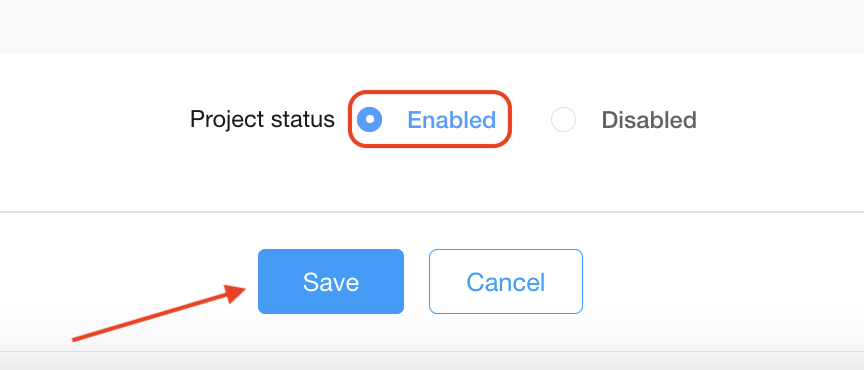Agora Latest SDK requires App ID & Token to Cloud-based Calling service. To generate a token by the app, we need to provide Primary Certificate to the App. Follow the below steps to get them generated:
STEP 1 : Login / Register to Agora Account. Visit : https://console.agora.io/

STEP 2 : Navigate to “Project Management“, click on “Create a project“
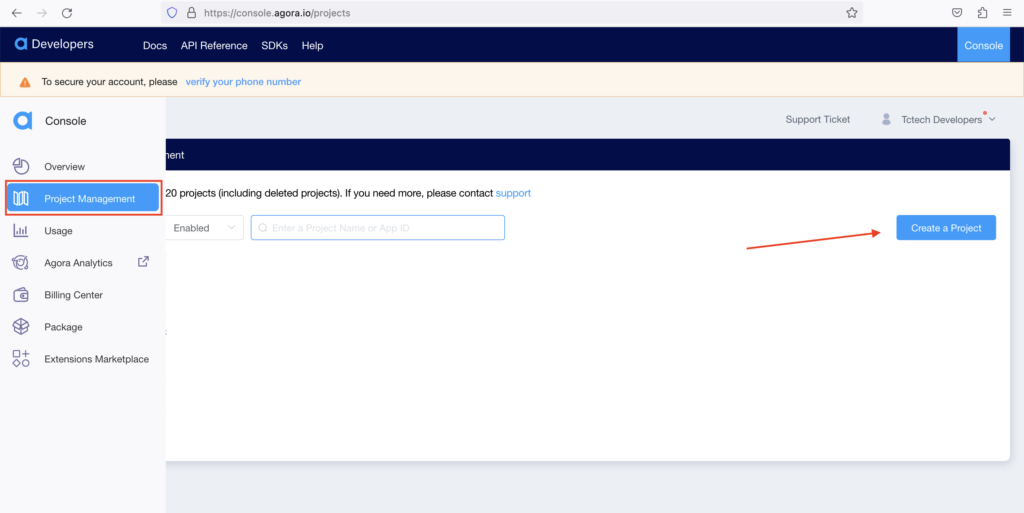
STEP 3 : Fill the data as shown below & hit the Submit button :
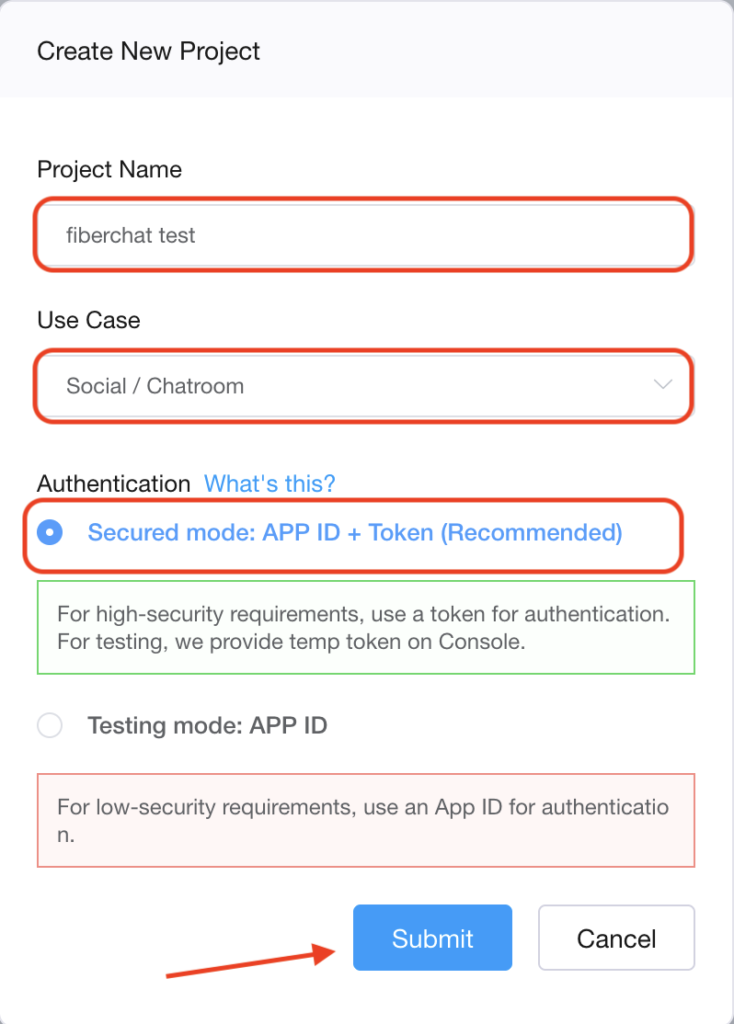
STEP 4 : Click on “Configure“
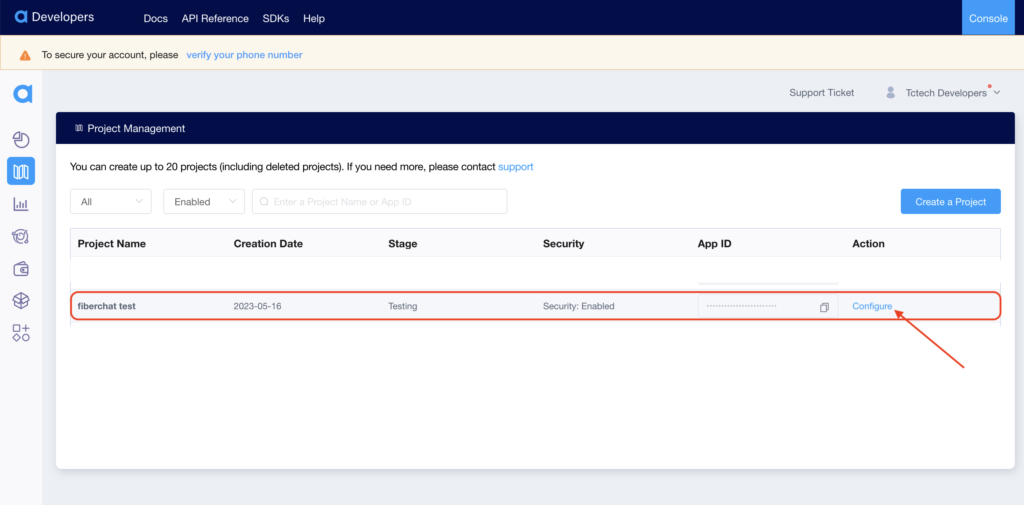
STEP 5 : Set the fields as shown below > COPY the APP ID & PRIMARY CERTIFICATE fields and use them where needed.
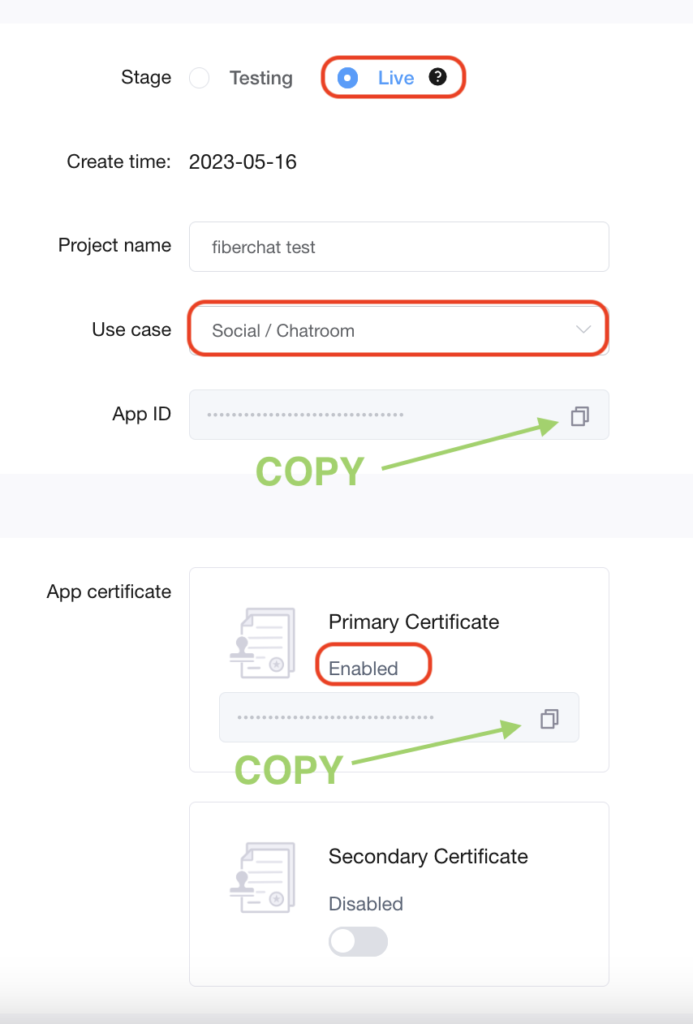
STEP 6 : Hit the “Save” button to verify & save changes in Project Settings